



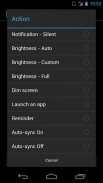


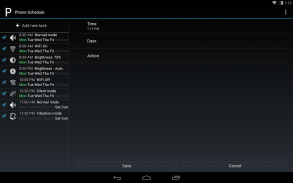


의 설명 Phone Schedule
All-in-one scheduler for your phone:
NEW: Auto-Sync ON/OFF
NEW: Schedule backup and restore. Migrate your schedule when you obtain a new device!
NEW: Root-only actions support.
- Mobile Data On/Off (*read more below*)
- Brightness (Auto, Full, Custom, Dim Screen)
- Launch an app. (launch your internet radio to make music alarm)
- Silent mode, vibration mode, volumes.
- Bluetooth and WiFi ON and OFF
- Airplane Mode (*read more below*)
- Change Ringtone and notification tone, Silent Ringtone
- Translations: English(default), German, French, Dutch, Spanish, Italian, Bulgarian and Turkish. Contact me if you would like to translate Phone Schedule into your native language.
- And more!
Create a task once and it will execute automatically. Configure time and days of week when you want it to repeat. Morning, daytime, night, weekdays, weekends, you name it! Save battery by switching off unused functions when you don't need them.
Here's an example:
- Switch ringer off at night and switch it back on in the morning.
- Wake up to your favorite music by launching your internet radio app.
- Make your screen brighter during day time and keep it darker in the evening to save battery.
- Switch WiFi on when you get home and switch it off when you're off to work.
- Automatically turn off mobile data when you go to bed to save battery and turn it back on when you wake up
Phone Schedule runs in background, so once you setup your tasks, you won't need to reschedule them manually, everything is done automatically.
*** Mobile Data ***
Mobile data is available on all supported Android versions. I have tested it on Nexus One and Samsung Galaxy Nexus. However it may not work on some phone models, i.e. on HTC EVO 4G Mobile Data Off works, but On - doesn't.
I'm very sorry if this function doesn't work on your device, very often manufacturers block this and there's nothing i can do about it :(
*** Airplane mode ***
Starting with version 4.2(Jelly Bean) Android no longer allows third-party apps to switch airplane mode due to privacy concerns. If you have a rooted device you may be able to work around this with the help of a third-party app. Go to Settings -> My device is rooted, and then create a new "Airplane mode(root)" action.
List of supported actions:
- Silent mode
- Vibration mode
- Normal mode
- Switch WiFi On
- Switch WiFi Off
- Switch Bluetooth On
- Switch Bluetooth Off
- Airplane Mode On (on Android 4.2+ requires root)
- Airplane Mode Off (on Android 4.2+ requires root)
- Change Ringer volume
- Change Media volume
- Change Alarm volume
- Change Notification volume
- Change Ringtone
- Silent Ringtone
- Change Notification Tone
- Silent Notification Tone
- Brightness - Auto
- Brightness - Full
- Brightness - Cutsom
- Dim Screen
- Launch an app
- Mobile Data On (May not work on some devices)
- Mobile Data Off (May not work on some devices)
- Reminder
- Auto-Sync ON
- Auto-Sync OFF
The list of actions is continuously growing, stay tuned for updates!
Permissions:
* Access network state, Change network state - To enable/disable mobile data
* Full internet access - for crash reports, this greatly helps to debug the app and prevent crashes
* Change your audio settings - to set silent/vibration/normal modes and change volumes
* Automatically start an boot - to start working on your tasks automatically on boot after you reboot your phone
* create Bluetooth connections, Bluetooth administration, change WiFi state - to switch WiFi and Bluetooth On and Off(No data transmission!)
* Modify global system settings - To enable/disable Airplane mode
* Prevent phone from sleeping - to execute your tasks when your phone is sleeping
* Toggle Sync on and off - to switch auto-sync
* Read external storage(Test access to protected storage)/Write to external storage - to save schedule to a file and import it
* Control Vibration - required on some devices to show action notifications(notifications are optional)귀하의 휴대 전화에 대한 모든 -에 - 하나의 스케줄러 :
NEW : 자동 동기화 ON / OFF
NEW : 스케줄 백업 및 복원 할 수 있습니다. 새 장치를 얻을 때 일정을 이전하십시오!
NEW : 루트 전용 동작을 지원합니다.
- 온 / 오프 모바일 데이터 (* 아래 자세한 내용을 *)
- 밝기 (자동, 전체, 사용자 정의, 화면 밝기)
- 응용 프로그램을 시작합니다. (음악 알람을 확인하기 위해 인터넷 라디오를 실행)
- 무음 모드, 진동 모드, 볼륨.
- 블루투스와 무선 랜 ON과 OFF
- 비행기 모드 (* 읽기 아래 *)
- 변경 벨소리 및 알림 음, 무음 벨소리
- 번역 : 영어 (기본값), 독일어, 프랑스어, 네덜란드어, 스페인어, 이탈리아어, 불가리아어, 터키어. 당신은 당신의 모국어로 전화 예약을 번역하려면 저에게 문의 해주십시오.
- 그리고 더!
한 번 작업을 만들고 자동으로 실행됩니다. 당신이 그것을 반복 할 때 시간과 요일을 구성합니다. 아침, 낮, 밤, 평일, 주말, 당신은 그것을 이름을! 당신이 그들을 필요로하지 않을 때 사용되지 않는 기능을 전환하여 배터리를 저장합니다.
다음은 예제입니다 :
- 스위치는 밤에 떨어져 명종 아침에 다시 전원을 켭니다.
- 인터넷 라디오 앱을 실행하여 좋아하는 음악을 일어나.
- 낮 시간 동안 화면을 밝게 해 배터리를 절약하기 위해 저녁에 어두운 유지.
- 당신은 집에 가서 당신이 일에 떨어져있을 때 그것을 떨어져 전환 할 때에 스위치 무선 랜.
- 당신이 배터리를 저장하고 당신이 깨어 났을 때 그것을 되돌릴 잠자리에들 때 자동으로 모바일 데이터를 해제
전화 예약은 백그라운드에서 실행됩니다, 그래서 당신은 당신의 설정 작업을 한 후에는 모든 것이 자동으로 수행, 수동으로 일정을 재조정 할 필요가 없습니다.
*** 모바일 데이터 ***
모바일 데이터가 지원되는 모든 안드로이드 버전에서 사용할 수 있습니다. 나는 넥서스 원과 삼성 갤럭시 넥서스를 테스트했습니다. 그러나 그것은 즉, HTC EVO 4G 모바일 데이터 오프 작품에, 일부 휴대 전화 모델에 작동하지 않을 수 있습니다,하지만 온 -하지 않습니다.
이 기능은 기기에서 작동하지 않는 경우에 나는 자주 제조업이 매우 죄송 차단하고 있는데, 내가 할 수있는 건 아무것도 없다 : (
*** 비행기 모드 ***
버전 4.2을 시작으로 (젤리 빈) 안드로이드는 더 이상 타사 응용 프로그램으로 인해 개인 정보 보호 문제에 비행기 모드를 전환 할 수 없습니다. 당신은 뿌리 장치가있는 경우에는 타사 응용 프로그램의 도움으로이 문제를 해결 할 수 있습니다. 설정으로 이동 - "비행기 모드 (루트)"> 내 장치가 뿌리를두고, 다음 새를 만드는 작업입니다.
지원 작업 목록 :
- 자동 모드
- 진동 모드
- 일반 모드
- 스위치 WiFi 켜기
- 스위치 무선 랜 끄기
- 스위치 블루투스에
- 스위치 블루투스 끄기
- 비행기 모드에서 (안드로이드 4.2 + 루트가 필요합니다)
- 비행기 모드 꺼짐 (안드로이드 4.2 +에 루트가 필요합니다)
- 변경 벨소리 볼륨
- 변경 미디어 볼륨
- 변경 알람 볼륨
- 변경 알림 볼륨
- 변경 벨소리
- 자동 벨소리
- 변경 알림 음
- 자동 알림 음
- 밝기 - 자동
- 밝기 - 전체
- 밝기 - Cutsom
- 화면 밝기
- 응용 프로그램을 실행
- 모바일 데이터 (일부 장치에서 작동하지 않을 수 있습니다)
- 모바일 데이터 오프 (일부 장치에서 작동하지 않을 수 있습니다)
- 알림
- 자동 동기화 ON
- 자동 동기화 OFF
작업 목록은 지속적으로 성장하고, 업데이트를 계속 지켜봐 주시기 바랍니다!
권한 :
* 액세스 네트워크 상태, 변경 네트워크 상태 - / 비활성화 모바일 데이터를 사용하려면
* 전체 인터넷 접속 - 충돌 보고서에 대해이 크게 응용 프로그램을 디버깅하고 충돌을 방지하는 데 도움이
* 오디오 설정을 변경합니다 - 침묵 / 진동 / 일반 모드와 변화의 볼륨을 설정합니다
* 자동으로 부팅을 시작합니다 - 당신은 귀하의 휴대 전화를 다시 부팅 한 후 부팅에 자동으로 작업에 작업을 시작합니다
* 블루투스 연결을 만들, 블루투스 관리, 변경 와이파이 상태 - (! 데이터 전송) 무선 랜을 전환하지 않고 블루투스를 켜고 끄는
* 전체 시스템 설정 수정 - / 비활성화 비행기 모드를 활성화하려면
* 수면에서 전화를 방지 - 휴대 전화가 잘 때 귀하의 작업을 실행하기 위해
* 전환 동기화 및 해제 - 자동 동기화를 전환
*보기 외장형 스토리지 (데이터 보호에 대한 액세스를 테스트) / 외부 저장 장치에 쓰기 - 파일에 일정을 저장하고 가져
* 제어 진동 - 액션 알림을 표시하는 일부 장치 필요 (알림은 선택 사항입니다)









